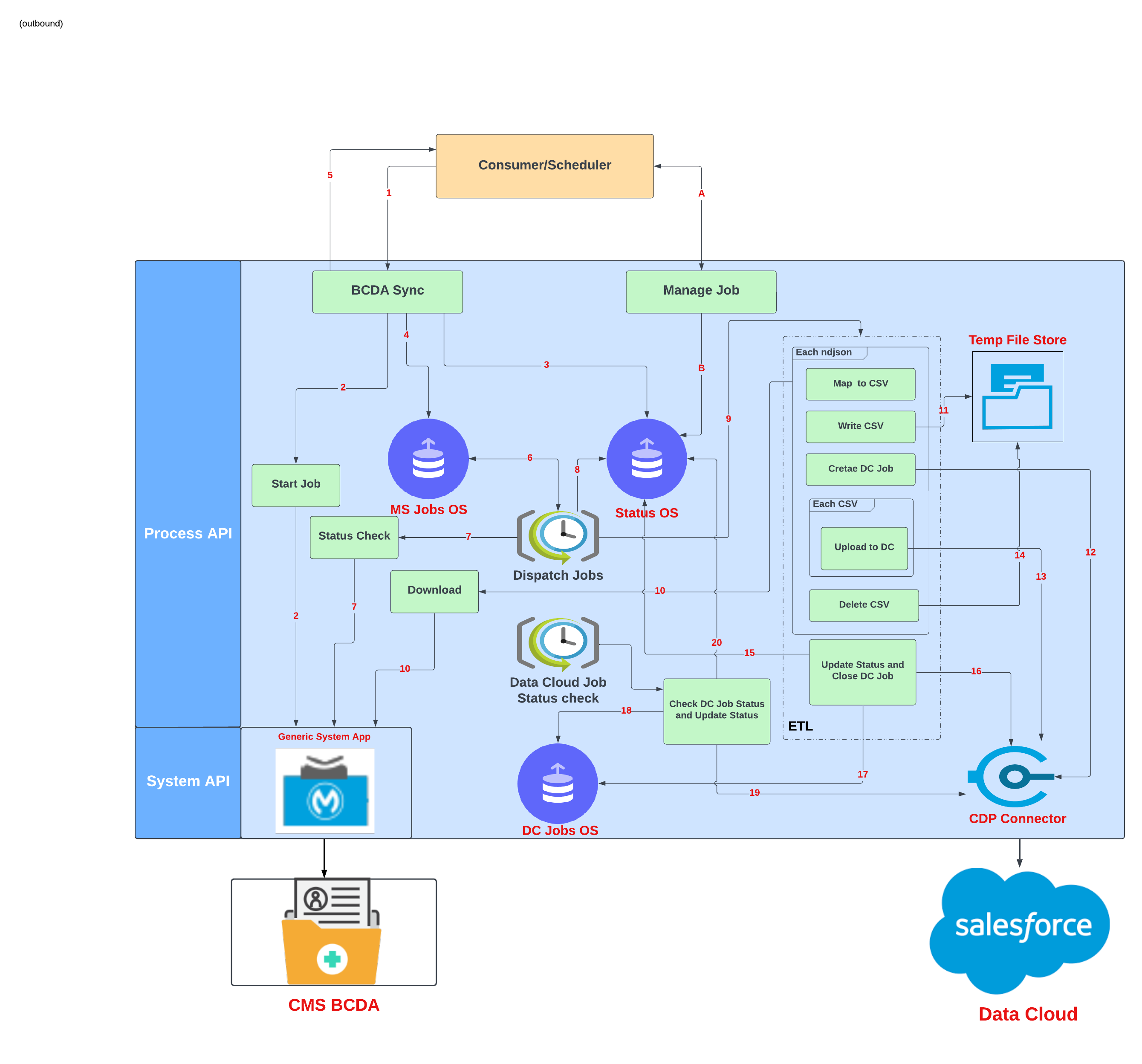| 1 | Invoke Sync Request for a group. |
| 2 | Start a bulk job for a group in the payer system via Generic FHIR client. |
| 3 | Store the job status as ‘New’ in the Status Object Store. |
| 4 | Queue the job in the Jobs object Store. |
| 5 | Respond job ID to the consumer. |
| 6 | Dispatch job runs at the scheduled time and picks all the queued jobs. |
| 7 | Check the status of the job in the payer system via the Generic FHIR client. |
| 8 | Update the Job Status as ‘Inprogress’ in the Status Object Store. |
| 9 | Invoke ETL flow. |
| 10 | Download ndjson from the payer system using the Generic FHIR client. |
| 11 | Map ndjson to DataCloud format and write to temp folder (This step is skipped for Patient.ndjson (PHI - Person health Information)). |
| 12 | Create a Data cloud job using a CDP connector. |
| 13 | Upload to Data cloud job using a CDP connector. |
| 14 | Delete CSV in temp folder. |
| 15 | Update the Status Object Store with a job summary. |
| 16 | Close the job in Data cloud using a CDP connector. |
| 17 | Add Data cloud job id in DC Jobs Object Store. |
| 18 | Data cloud job status check runs at the scheduled time gets jobs from Data cloud Job Object Store. |
| 19 | Get Job status from Data Cloud using a CDP connector. |
| 20 | Update Job summary and status as ‘Completed’ in the Status Object Store. |